1D 2D QR CMOS Desktop Barcode Scanner USB Omnidirectional Hands Free Wired Barcode Scanner
Luckydoor this Omnidirectional barcode scanner L650 is a high-performance platform with leading CMOS image recognition technology and an intelligent image recognition system. It can scan universal 1D 2D codes, and read paper, goods, screens, and other media barcodes. Compact design, beautiful appearance with efficient reading performance, provide users with an excellent experience.
Item No :
L650Order(MOQ) :
1pcPayment :
T/T, Western Union, MoneyGramProduct Origin :
Made in ChinaColor :
black and blueShipping Port :
Guangzhou or Shenzhen portLead Time :
3-7 daysWeight :
277.3gL650 this Omnidirectional barcode scanner is easy to capture 1D/2D QR codes on labels, paper, and mobile phone or computer screen, even fuzzy, incomplete bar codes.It is easy to set up, no need to install any software and drivers, just need to connect with your computer only by one USB cable. It can easily work with windows XP/7/8/10, Android, Linux. It's a good helpful tool for inventory management and pos system. Customers will through the checkout line with this scanner fast scanning of both 1D and 2D barcodes. The angle of the barcode scanner can be adjusted according to the user's habits.
Product Feature:
• With aotu-sensing scanning mode, smart recognition and then scan barcodes.
• Decoding accuracy 4mil, able to read high-density QR codes.
• 32-bit high-performance decoding chip, fast code reading.
• Loud speaker reminder, cool light ring reminder.
• Support auto-sleep function, after a period of non-use, the fill light will automatically turn off

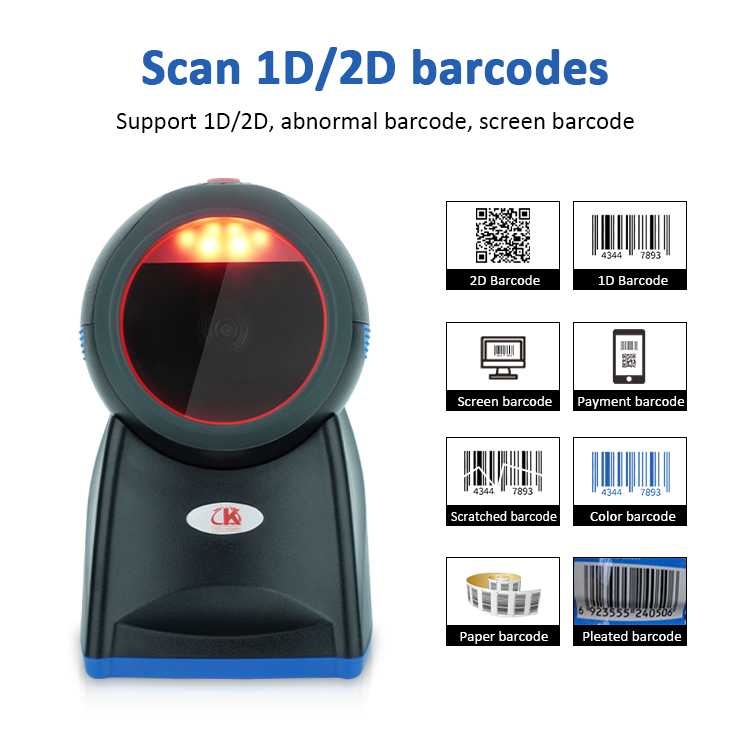



FAQ of L650 2d desktop barcode scanner:
Q1: Why you choose this 2D Desktop barcode scanner?
Affordable, the p-rice is to attract you, and the performance is to keep you.
Q2: What can you do with a barcode scanner?
Luckydoor Barcode Scanner Plug and Play, no drivers needed. Just plug it into a USB port and start scanning. Scans into an Outlook email, Excel spreadsheet, Notepad, Word.
Q3: We haven't been able to get the scanner to read QR codes, any advice?
You can scan the barcode of the user manual to restore factory settings.